Cherry Mobile Flare / Karbonn A9+ Custom ROM
Want to Control your Phone more?
You can use this fully working customized ROM
A. Galaxy Flare Rockv3 (ROM Mod Set)
Download it from here
123.33MB
Save it to your computer
B. Using BetterFlarev37 MOD ROM
Download Here 173.2MB
credits to respective owners
Original Thread Here
Features:
Fixed permission bug on SD_CARD
unbloated system -removed useless junk
samsung boot animation
samsung boot logo
nexus jellybean shutdown animation
touchwiz launcher v5 for more samsung look..
samsung icons on system apps
samsung ringtones
samsung notifications
samsung alarm tones
optimized sqlite3 database
zipalign all apk at each boot
build.prop tweaks
Shadowgun, Deadtrigger will run on this rom 100% no distorted graphics
status bar mod
battery mod
init.d support
fixed blackscreen issue on apps (chikka, xplore,etc.)
bugfix contacts > contacts to display
bugfix gallery app
lucky patcher will run on this rom
modded lockscreen thanks to kevin (betterflare)
selected init.d tweaks
Instructions: (important)
1. Download the custom ROM, save and extract it to your computer. Must be using v37 ROM already from factory update. See Here if you haven't done it yet.
2. Turn OFF your PHONE
3. Attach the USB Cable between PHONE and Computer (Note: Drivers must be installed already, if with errors its ok as long as Android ADB drivers are there... see your computer's Device Manager to confirm) For those who doesn't know where to get the driver, go to your phone storage, enable USB storage and browse your phone storage and get PCDRIVERS.ZIP, extract it to your computer and that is the driver you need including the ADB driver.
4. Turn your Phone to Fast Boot Mode (Power Button+Volume Up {up to Green State})
5. Now you can start the ROM flashing. If you are using Galaxy Flare Mod run the GalaxyFlarev3.bat filename then it will start (from the downloaded file you extract earlier). See below the whole finished process.
Warning DO NOT DETACH or INTERRUPT during the process. It may took awhile in sending 'system' part, maybe 5-10 mins.
Wait until your PHONE reboots then you can now DETACH it from USB Cable. Congrats! You have now fully customized/rooted Phone!!!
YOU WILL HAVE FASTER AND BETTER PHONE NOW! PA BURGER KA NAMAN DYAN!
Want to Control your Phone more?
You can use this fully working customized ROM
A. Galaxy Flare Rockv3 (ROM Mod Set)
Download it from here
123.33MB
Save it to your computer
B. Using BetterFlarev37 MOD ROM
Download Here 173.2MB
credits to respective owners
Original Thread Here
Features:
Fixed permission bug on SD_CARD
unbloated system -removed useless junk
samsung boot animation
samsung boot logo
nexus jellybean shutdown animation
touchwiz launcher v5 for more samsung look..
samsung icons on system apps
samsung ringtones
samsung notifications
samsung alarm tones
optimized sqlite3 database
zipalign all apk at each boot
build.prop tweaks
Shadowgun, Deadtrigger will run on this rom 100% no distorted graphics
status bar mod
battery mod
init.d support
fixed blackscreen issue on apps (chikka, xplore,etc.)
bugfix contacts > contacts to display
bugfix gallery app
lucky patcher will run on this rom
modded lockscreen thanks to kevin (betterflare)
selected init.d tweaks
Instructions: (important)
1. Download the custom ROM, save and extract it to your computer. Must be using v37 ROM already from factory update. See Here if you haven't done it yet.
2. Turn OFF your PHONE
3. Attach the USB Cable between PHONE and Computer (Note: Drivers must be installed already, if with errors its ok as long as Android ADB drivers are there... see your computer's Device Manager to confirm) For those who doesn't know where to get the driver, go to your phone storage, enable USB storage and browse your phone storage and get PCDRIVERS.ZIP, extract it to your computer and that is the driver you need including the ADB driver.
4. Turn your Phone to Fast Boot Mode (Power Button+Volume Up {up to Green State})
5. Now you can start the ROM flashing. If you are using Galaxy Flare Mod run the GalaxyFlarev3.bat filename then it will start (from the downloaded file you extract earlier). See below the whole finished process.
Warning DO NOT DETACH or INTERRUPT during the process. It may took awhile in sending 'system' part, maybe 5-10 mins.
Wait until your PHONE reboots then you can now DETACH it from USB Cable. Congrats! You have now fully customized/rooted Phone!!!
YOU WILL HAVE FASTER AND BETTER PHONE NOW! PA BURGER KA NAMAN DYAN!


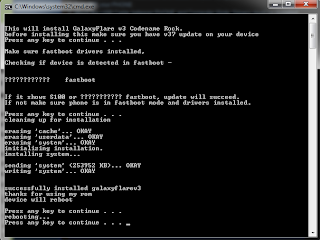





sir patulong naman po, nagstuck sa "ENTRY QPST DOWNLOAD" ang flare ko. di ko ma-access recovery. any idea? Please help po. Thanks!
ReplyDeleteDi ko mkuha kung san kna banda, umabot kna dun sa green screen? Pwede mo namn turn off as long as di pa cya nag erase ng data
ReplyDelete@wizo, wrong button ka, volume up + power, volume down napindot mo.
ReplyDeletebasta release na pag green na.=)
mwawala ba lahat ng apps pati contacts ko kapag nggnito ako??
ReplyDeletegumana sakin thank you very much^^
ReplyDeletewaiting for device nmn po sakin nasa green state n ko help pls
ReplyDelete@Jon di nawawala mga contacts... mawawala lang ang ibang apps na installed or yung factory default.
ReplyDelete@JJ
tama ba lahat ginawa mo? It should continue...
maraming salamat sir, nagawa ko sya ng walang error, basta basahin lng mabuti ung instruction magiging simple lng ang lahat.
ReplyDeleteSa mga nag flash nito:
ReplyDeleteMeron na pong Galaxy Flare v4.1. Noon pa na release. Update yan ng Galaxy Flare v3. Same developer. ;)
na connect ko ang cable pagka green light. pero after press any key to continue, wala green pa rin ang light tapos waiting for device lang.
ReplyDeleteBTW nag update ako ng flare yung meron radio na sya. Affected ba yan?
Patulong po, Hindi ko na po ma open ang Flare ko. pag on ko po lumalabaas ang Cherry mobile Logo tapos wla na pong Display.Help po
ReplyDeletethx...but asphalt 7 can not play...
ReplyDeleteI tried it but my mobile is death. no power on no charging. what can i do now.
ReplyDeletesir patulong naman sakin po no power na talaga
ReplyDelete